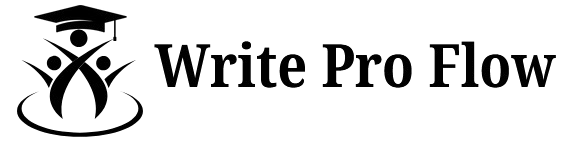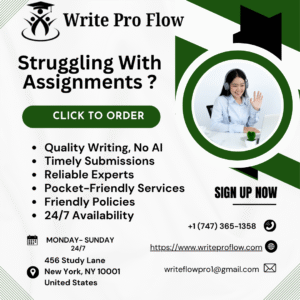CSS3 Transformations and Transitions
Class, I appreciate your participation in this discussion. For this discussion, create an original post addressing the topic(s) below, prior to midnight ET on Thursday. Continue to follow your classmates’ posts for the remainder of the week and respond to two or more of your classmates prior to midnight ET on Sunday. Your follow-up posts may add additional insights to a classmate’s opinions or may challenge posted opinions. Use examples from the readings, or from your own research to support your views as appropriate. Be sure to read the follow-up posts to your own posts and reply to any questions or requests for clarification. By the way, include the name of the person’s post you are replying to. Thanks!
Check out our Essay writing services
Discussion Points:
- Summarize the benefits of using advanced CSS3 for visual effects.
- Share your Web page assignment with a short overview with the class.
CSS3 Transformations and Transitions
Benefits of Using Advanced CSS3 for Visual Effects:
CSS3 (Cascading Style Sheets, version 3) offers a range of powerful features that enhance the visual appeal and interactivity of web pages without relying heavily on JavaScript or images. Some of the major benefits include:
-
Improved User Experience – CSS3 allows for smooth animations, transitions, and transformations, which create a more engaging and dynamic interface for users.
-
Performance Efficiency – Visual effects created with CSS3 are typically more lightweight and faster to render than those using JavaScript, improving load times and reducing CPU strain.
-
Responsiveness – CSS3 supports media queries and flexible layouts that enable developers to create responsive designs suitable for all devices.
-
Reduced Development Time – CSS3 simplifies the process of styling elements and creating effects like shadows, gradients, and rounded corners with less code compared to older methods.
-
Visual Consistency – Developers can ensure consistent visual design across modern browsers with CSS3 standards, increasing the overall professionalism of the website.
Web Page Assignment Overview:
For my assignment, I created a responsive portfolio website for a freelance graphic designer. The page includes sections like “About Me,” “Portfolio,” “Services,” and “Contact.” I used advanced CSS3 techniques such as:
-
Keyframe animations to fade in text and images.
-
Transitions for button hover effects.
-
Flexbox and Grid layouts to create a responsive design structure.
-
Media queries to adapt the layout for tablet and mobile screens.
-
Box shadows and gradients to give depth and modern styling to visual components.